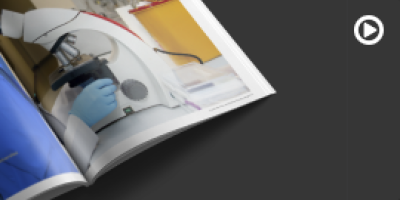DAPSIS is a system where researchers can follow up their support applications to TUBITAK, Ministry of Industry, Ministry of Development, EU institutions etc. Researchers are required to enter each project application in DAPSIS and submit it to the control of the Research Projects Office in order to receive external fund support. The DAPSIS process must be completed before all applications (TUBITAK, etc.) that require the approval of the Rectorate.
Supports that can be requested from the Research Projects Office through DAPSİS:
- Project file control support
- Review support for rejected Project
- Intellectual property rights consultancy support
- General information request about support programs
The follow-up process of approved projects is also carried out through DAPSİS. Researchers can follow the remaining budget balances, scholar entries and exits and institution share budgets here. The following steps can be followed to create a project record over DAPSIS: DAPSIS Research Entry
- Creating a New Record
- Create Record
- General Information: All requested data must be filled.
- Project Team: The information of the people who will take place in the project team should be filled.
- Keywords: The research areas of the project should be written.
- Project Budget: Budget information should be written.
- File Attachments: The project reference file must be uploaded. In the ongoing projects, the contract or the project acceptance and budget letter must be mandatory.
- Summary Display: An overview of the entered information.
- Complete Record: Check Record button should be pressed. If the red color does not give an error, it means that the project has been registered.
- Project Operations
The project entered in the My External Funding Projects Pending Registration Approval section must be in writing. Your project record is automatically transferred to the Project Office. The Project Office team can check the application and revise or approve it if necessary.