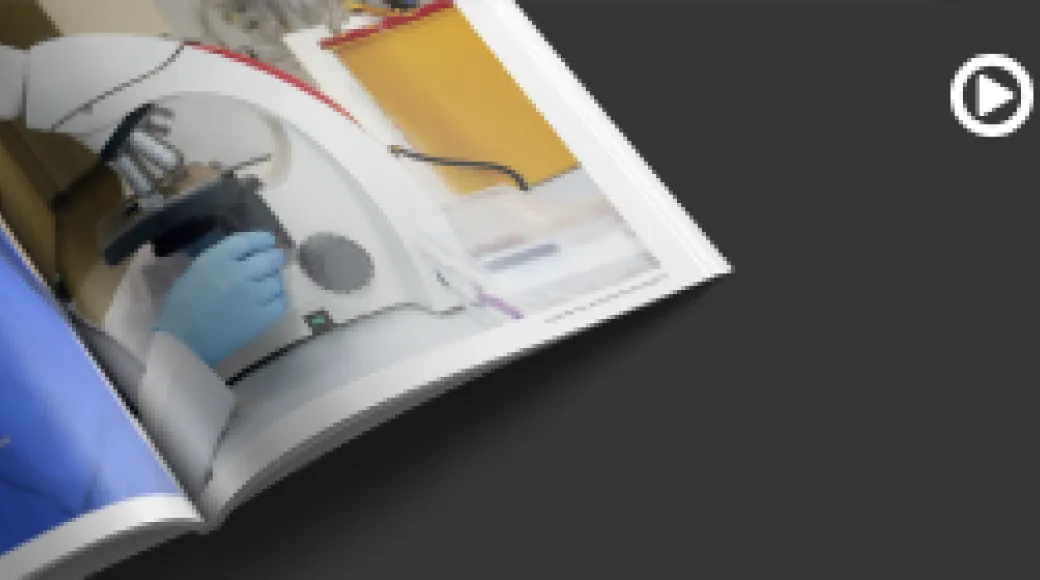The Campus Card is the identification card for Acıbadem University students. It must be carried by students for various activities such as campus entry and exit, as well as borrowing books from the library. You are required to keep it with you at all times within the campus boundaries.
If you lose your Campus Card, you can have it reissued at our Card Center.
By Metro:
You can take the Kadıköy-Kartal metro line on the Asian side of Istanbul.
- From Kadıköy Station, get off at Kozyatağı Station after 12 minutes, then exit through Gate 4 and walk 15 minutes towards Kayışdağı to reach ACU.
- From Kartal Station, get off at Kozyatağı Station after 20 minutes, then exit through Gate 4 and walk 15 minutes towards Kayışdağı to reach ACU.
By Bus:
From Kadıköy Pier, you can take buses 19K, 19Y, 19V, 19S, 19T, 14A.
From Üsküdar, you can take buses 11T, 320A.
Get off at "Acıbadem Üniversitesi" stop for easy access to ACU.
By Car:
- From Maltepe to Kadıköy direction: Take the D100 (E5) highway, turn at the Hal-Ataşehir exit, follow the service road, and turn right onto Kayışdağı Street. After 2 km, you will reach Acıbadem University.
- From Kadıköy to Maltepe direction: Take the D100 (E5) highway, turn at the Ümraniye-Ataşehir-Hal exit, pass the Göztepe exit, and turn right onto Hal-Ataşehir road. After 400 meters, turn right onto Kayışdağı Street. After 2 km, you will reach Acıbadem University.
Shuttle Service:
During the academic term, free shuttle services are available between 07:45 – 17:30. They depart from Cafe Carino, located near Kozyatağı Station, Metro Exit 4.
Our campus offers student lockers for your use if desired. You can request a locker at the beginning of each academic year. For any questions or issues regarding your locker password or other concerns, please contact the Card Center.
Unattended items found on campus must be handed over to Security. Lost and found items that are not claimed by the end of the term are officially recorded and donated to charitable organizations as per the procedure.
Our campus features a cafeteria where you can enjoy either à la carte or set menu meals. You can check the cafeteria's operating hours on our website under the "Life at ACU" section. Additionally, there are cafés and restaurants on campus for alternative dining options.
- In emergencies such as fire or earthquake, the designated assembly point is the Grass Amphitheater behind the Security building.
- In case of an emergency, you can reach the Emergency Response Team by dialing 8 from the nearest phone.
Visitors to the campus must be received at the security checkpoint and accompanied throughout their stay. Guests are allowed to remain on campus until 11:00 PM.
Our campus, built with sustainability in mind, is LEED Gold certified. In line with our environmental responsibility, our buildings are designed with energy efficiency and conservation principles, featuring eco-friendly architecture. We also produce clean energy through solar panels and wind turbines on campus.
To support waste recovery, we have recycling bins and battery disposal stations available. You can contribute to environmental protection by properly separating your waste and using these designated bins.
Announcements are available on the homepage of our university's website under the "Announcements" section.
For faster communication, some announcements may also be sent via SMS to the phone number you provided during registration or to your Acıbadem University email address.
Therefore, it is important to regularly check the announcements section on our website, keep your contact information up to date, and actively use your Acıbadem University email account.
Click here to access Acıbadem University announcements.
The Academic Calendar is a schedule that includes the dates of all activities conducted at our university throughout the academic year. It can be accessed on our website under the Student Affairs section.
The calendar provides important dates for course registrations, exams, transfer applications, double major and minor program applications, and many other academic deadlines.
Regularly following the academic calendar will help ensure a smooth and well-organized student experience.
Click here to access the Acıbadem University Academic Calendar.
The directives and regulations of our university can be found on our website under the "University" section on the homepage. These regulations serve as a guide throughout your student life, providing essential information on study periods, course registrations, exams, grading system, attendance requirements, transfers, double major and minor programs, scholarships, graduation, and many other topics.
Click here to access Acıbadem University Regulations.
The course schedules for your enrolled department/program are published on Bademnet at the beginning of each academic term, before course registrations, on the dates announced in the academic calendar.
Click here to access the course schedules.
The final and resit exam schedules for your enrolled department/program are published on Bademnet at the end of each academic term, on the dates announced in the academic calendar.
Click here to access the exam schedules.
The Student Information System (OBS) is the platform where all your academic processes are managed, from enrollment to graduation.
Through OBS, you can:
- Track your transcript, grades, and attendance status
- Manage your course registration, add/drop courses
- Request official documents such as student certificates and transcripts
Click here to access the Student Document System.
Your Student Information System (OBS) username and password were sent to you via SMS to the phone number you provided during your YKS exam application through ÖSYM.
After logging into the OBS system, you can change your password by navigating to the "User Operations" menu on the left side and selecting the "Change Password" option.
You can set a new password by clicking the "Forgot My Password" link on the OBS login screen.
You can update your contact information by submitting a signed petition to the Student Affairs Office.
Due to the pandemic, you may also send your petition via email to ogrenci.isleri@acibadem.edu.tr.
.
You can request English or Turkish Student Certificates and Transcripts through the Student Information System (OBS) under the Document Request section.
- If you request an e-signed document, you can track its preparation status and download it directly from the OBS once it's ready.
- If you request a wet-signed document, you can personally collect it from the Student Affairs Office the next day.
- You can also obtain your Student Certificate and Transcript via e-Government (e-Devlet).
Click here to access the Student Certificate and Transcript request page.
Under Law No. 6698 on the Protection of Personal Data, your personal information is not shared with any third party without your consent. Documents belonging to you are only shared with another person if you provide your approval, written permission, or a power of attorney, depending on the nature of the document.
Webmail is used for email access provided to academic and administrative staff as well as students.
Go to the Acıbadem University website and click on Webmail > Student Webmail at the top.Enter your email address and click "Forgot my password". You will receive a new password via SMS on your registered mobile phone.
To access the internet on campus, connect to the Wi-Fi network named "Acıbadem" and register using your Turkish ID number or passport number. After completing the registration, you can use the campus internet.
You can access Office 365 programs by visiting www.acibadem.edu.tr, clicking on Webmail > Student Webmail, and selecting the "Download Office Programs" option to complete the installation.
For any IT support, you can call 0 216 500 4430 or email sistem@acibadem.edu.tr from an alternative email address, including your full name, student number, and department.
Located at the Kerem Aydınlar Campus, the library supports the university’s academic programs with a specialized collection, primarily focused on Medicine and Health Sciences.
The main and branch libraries cover a total area of 1,272 square meters with a seating capacity of 321 people. The library provides a modern and comfortable study environment, featuring general study halls, a computer lab, and 14 reservable study rooms.
In addition to the Main Library, the Acıbadem University Atakent Hospital Library (opened in 2014) and the Acıbadem Maslak Hospital Library (opened in 2015) are also available for use.
The library collections include printed, electronic, and visual materials:
- 24,670 printed materials
- 31 databases
- 51,034 e-journals
- 56,018 e-books
- 75,225 medical and surgical videos
- 2.5 million full-text theses, newspapers, and magazines
You can search for printed and electronic resources available in the library through http://library.acibadem.edu.tr.
To access electronic resources off-campus, you need to configure remote access settings by following the instructions provided on the library website's top-right corner.
After completing the setup according to your computer or mobile device's operating system, log in using your Bademnet username and password.
Once remote access is set up, you can:
- Search by title, subject, or author in the search bar on the library homepage.
- View location and availability of printed resources.
- Access electronic resources with the provided links.
You can also find a detailed list of all subscribed databases under the "Research" menu on the library website.
ACU Students are Natural Members of the Library and No Additional Membership is Required. Borrowing transactions can be carried out at the counter located at the library entrance. Users must present their campus cards to the library staff during the borrowing process. Students can borrow up to 3 books for a period of 2 weeks and may extend the loan period under certain conditions. Returns can be made to the main and branch libraries. A late fee is charged for overdue materials. Detailed information can be accessed at http://library.acibadem.edu.tr.
There are 14 group and project study rooms in the main and branch libraries. The rooms should be used for research and study purposes. Reservations can be made by applying at the library counter. During the pandemic, the use of the rooms is limited to one person.
The library hours are being updated due to the pandemic. You can access the latest hours on the library's website.
For assistance with your research and access to resources, you can visit the library counter or send an email to kutuphane@acibadem.edu.tr.
We assist our students with exchange programs, especially Erasmus+.
Erasmus+ Student Mobility is divided into two categories: study mobility and internship mobility. Study mobility allows students to complete part of their education at partner universities abroad. Internship mobility, on the other hand, enables students to gain professional training and work experience at a university, business, or organization abroad.
Associate and undergraduate students with a minimum GPA of 2.20 or higher, as well as master's and doctoral students with a GPA of 2.50 or higher, are eligible to apply for Erasmus+ Student Mobility. Applications are opened once a year during the Fall semester.
You can log in from any device (phone, tablet, or computer) using Chrome or Safari browsers via the links provided below. Simply use the same login credentials as for the Student Information System (OBS).
- Click here for the EYS link.
- You can also access the login page through the quick access "EYS" link on our website.
If you are a student, enter your student number in the username field. If you are an instructor, use the number provided by the student affairs office.
Try logging into OBS with the same credentials. If you receive the same error, you need to reset your password through OBS.
If you do not have login credentials, you can request your username and password by emailing ogrenci.isleri@acibadem.edu.tr.
The mobile application is still in development and is not yet available. There is no exact timeline for its completion.
Therefore, instead of the app, you can access the system using Chrome on any device via the link below.
Click here to access.
During exam periods, excessive system load may cause slowdowns at any time of the day. This is considered normal during such periods. It is recommended to wait for the system load to decrease.
In the background, a tool records and updates students' activity progress. However, to prevent system slowdowns, this tool operates at specific times when system load is lower.
As a result, it may take some time (up to a week) for completed activities to appear as finished. During remote learning periods, this duration may be even longer.
For completion criteria, it is sufficient to perform the required action once. If it is an assignment, your submission is considered uploaded as long as the file appears in the upload section.
If other participants can see the instructor but you cannot, it is not a general system issue. It is recommended to access the system using the Chrome browser. Additionally, check your internet connection and speed. Such issues are common during peak system usage periods.
Disconnection during a lesson may be related to your internet connection speed. Such issues can occur nationwide during remote learning periods. Live lessons are conducted via Zoom. After checking your connection, you can rejoin the lesson using the same link.
During the course registration period, system data is synchronized with the Learning Management System (EYS/LMS) every other day. Since synchronization usually takes place at the end of the day, it is recommended to wait at least one day before reporting any issues.
If your course does not appear in EYS after one day, please email egitim.teknolojileri@acibadem.edu.tr with the following details:
- The code and name of the missing or extra course
- A screenshot of your approved course registration from OBS
- The date and time when you registered for the course
OBS passwords are assigned automatically during university registration. However, student information is transferred to the EYS system only after the registration period ends and course enrollment begins. Therefore, you need to wait until the course registration period to access EYS.
The current Learning Management System (EYS) and Acıbadem Exam Automation System (ASOS) are used for online exams.
In EYS, you can access your exams by clicking the red "Click to Enter the Exam" button on the exam entry page. If prompted, enter the same username and password to log in.
ASOS and EYS are independent systems. ASOS uses a two-step email login process for assigned exams. Your university-provided "live.acibadem.edu.tr" email is registered in the system.
When your exam administrator assigns you an exam, you will first receive an "Approval Email." Once you confirm this email, the system will automatically send a second email, the "Access Email." This email contains a unique password created specifically for that exam. Each exam has its own access credentials, so login details from one exam cannot be used for another.
You can access the exam directly using the security code and link provided in the access email.
Important Note:
Since you will receive notifications before the exam, please check your "live.acibadem.edu.tr" email at least two days before the exam to ensure it is working properly. If you encounter any issues, contact sistem@acibadem.edu.tr for assistance with your Acıbadem email and password.
If you experience disconnection issues during the exam, follow these steps:
- Check your internet connection. Ensure your computer is properly connected to the network.
- Test your internet speed. A slow connection may cause disruptions. Make sure your speed is sufficient.
- Verify your operating system. If you are using a Windows-based computer, ensure it is running Windows 8 or later to avoid resolution and streaming issues.
- Use a compatible browser. It is recommended to take exams using Google Chrome or Mozilla Firefox. Safari is not recommended for MacBook users.
- Ensure your browser is up to date. Older versions may not support system updates, which could negatively impact your exam experience.
- Clear your browser cache. If the above conditions are met and you still face issues, you might be experiencing a cache problem. Before logging into the exam, close your browser, reopen it, and clear your browsing history completely:
- Go to History > Clear Browsing Data > Advanced Settings > Select "All Time" > Check All Options > Clear Data.
- Disable browser extensions. Background extensions (such as auto-translation plugins) may interfere with the exam. Make sure all extensions are turned off.
Check your computer’s date and time settings. Incorrect settings can cause login or session issues.
If you still experience problems after following these steps, contact the instructor responsible for the exam. If necessary, the instructor may refer you to educational technology specialists for further assistance.
It aims to contribute to our students' personal development through scientific, artistic, social, and cultural activities. Our university students can easily and freely join multiple student clubs, establish new clubs, and take advantage of all available physical facilities.
You can join university teams by participating in team tryouts. The dates of the tryouts are announced to students via email. If you are an individual athlete, you can apply to SKS and represent our university in the championships organized by TUSF (Turkish University Sports Federation).
During the pandemic, our psychological counseling sessions are conducted online via Skype. Each session lasts 45 minutes. Depending on the need and availability, we also have the option to adjust the session length to be longer or shorter.
All students of Acıbadem University can request a session appointment from the Psychological Counseling Unit.
To request a session appointment from the Psychological Counseling Unit, it is sufficient to send an email including your department, student number, age, and mobile phone number, along with a few sentences explaining why you are reaching out to the Psychological Counseling Unit.
All services offered under the Psychological Counseling Unit of Acıbadem University are free of charge for our students.
We offer our students the opportunity to work part-time in the administrative units of our university, based on their needs and within available positions. As part of our collaboration with Acıbadem Healthcare Group, we also provide necessary guidance for students who wish to work part-time at Acıbadem Hospitals.
We offer the opportunity to work on campus under our part-time student employment program.
The students and their relatives of our university can benefit from discounted services at Acıbadem Health Group Hospitals. In order to take advantage of the discounts at our hospitals, you need to fill out the "Close Description" form available on the BademNet homepage.
You can find it through the search button on the BademNet page.
You can view your class schedules from the 'Class Schedules' tab under 'General Operations' when you log in to OBS.
The list of courses to be offered is submitted to the Student Affairs Directorate by the Faculty/ Vocational School you are affiliated with. If OBS gives a 'course not available' warning and this is a compulsory course, you must report the issue to your academic advisor or your Faculty. Your academic advisors will contact your Faculty/ Vocational School Secretariat and inform the Student Affairs Directorate.
To renew your registration, you must first meet with the Financial Affairs Directorate. After completing the payment process, you can register for your courses through OBS during the course registration dates specified in the academic calendar. Make sure to complete your course registration within the announced dates; otherwise, you will not be able to benefit from student rights as your registration will be inactive/unrenewed.
You cannot register for courses without paying the semester fee. Therefore, you need to complete your payment with the Financial Affairs Directorate before course registration.
The quotas for the ACU University Elective courses are determined by the relevant instructor of the course. Before requesting an increase in the quota, you should select another elective course that fits your schedule. If all quotas are full, you can request a quota increase from the relevant instructor. You can reach their email addresses through BademNet. When emailing your instructor, don't forget to add the Student Affairs (ogrenci.isleri@acibadem.edu.tr) in the information section of the email.
After completing your course registration, your advisor will review and approve it within the specified dates. If it is not approved within 1 business day after completing your registration, please contact your academic advisor.
After completing your course registration, click the 'Check' button. Once you've checked, click the 'Confirm' button to finalize your registration. After it goes through advisor approval, it will reflect in EYS within 1 business day. If it does not appear, you can email the Education Technologies Unit at Egitim.Teknolojileri@acibadem.edu.tr. They will assist you.
In old curricula, the course code, name, credits, and ECTS information may have changed. In such cases, the course may be recognized with the old code or offered with a new section for repeat students. If it doesn't appear in the course schedule with the same code, it will definitely appear with the new code. If you still cannot see it, you should contact your academic advisor or your faculty.
ACU email username-password issues, mailing lists, ASOS, BademNet, hospital close description, etc. are handled by the System Support Office during business hours (weekdays 08:30-17:30). You can email them at Sistem@acibadem.edu.tr or call the internal number 0216 500 4430.
ACU email username-password issues, mailing lists, ASOS, BademNet, hospital close description, and similar matters are handled by the System Support Office during business hours (weekdays 08:30-17:30). You can email them at Sistem@acibadem.edu.tr or call the internal number 0216 500 4430.
ACU email username-password issues, mailing lists, ASOS, BademNet, hospital close description, and similar matters are handled by the System Support Office during business hours (weekdays 08:30-17:30). You can email them at Sistem@acibadem.edu.tr or call the internal number 0216 500 4430.
ACU email username-password processes, mailing lists, ASOS, Bademnet, hospital proximity definitions, and similar tasks are handled by the System Support Office during working hours (weekdays, 08:30-17:30). You can email system@acibadem.edu.tr or call the internal number 0216 500 4430.
Announcements related to applications are published in the announcements section of our university's website. Applications are accepted in person. You need to follow the announcements.
You can register for courses in the same way as your major courses by adding them to your package from the course registration screen in OBS. After adding the course to your package, complete your payment, and finalize your course registration. After your registration is completed, you can view your courses in EYS with your double major/minor student number and password within 1 business day.
You must apply with a petition to the Secretariat of the Faculty/Professional Higher Education School you are affiliated with. Your petition must include the approval of your academic advisor and the Financial Affairs Directorate.
You should add courses to your package from the course registration screen in OBS, complete your payment, and finalize your course registration. After your registration is completed, you can view your courses in EYS within 1 business day.
You can collect your diploma by coming to the school in person or by giving a power of attorney to a relative at a notary. When collecting the diploma, you must have your ID and student card with you.
You need to contact the Secretariat of the Faculty/Professional Higher Education School you are affiliated with.
You need to apply to the Secretariat of the Faculty/Professional Higher Education School you are affiliated with, along with your transcript and course syllabus.
You can follow the application section on Badem.net.
You need to contact the Financial Affairs department.
You can introduce yourself and send your current phone number along with your department/program information to the email address ogrenci.isleri@acibadem.edu.tr. The update will be processed by the Student Affairs Directorate.
You can make document requests under the 'User Operations' menu in OBS.